Vue修改子组件样式
在Vue组件中,当 <style> 标签有 scoped 属性时,它的 CSS 只作用于当前组件中的元素。效果如下
<template>
<input></input>
</template>
<style lang="scss" scoped>
input {
height: 26px;
}
</style>
编译之后:
<template>
<input data-v-3fd1390c></input>
</template>
<style>
input[data-v-3fd1390c] {
height: 26px;
}
</style>
但是,在使用子组件/UI框架的时候,要修改样式是不会生效的,效果如下(以iview为例):
<template>
<Input></Input>
</template>
<style lang="scss" scoped>
.ivu-input-wrapper {
.ivu-input {
height: 26px;
}
}
</style>
编译之后:
<template>
<div data-v-3fd1390c class="ivu-input-wrapper ivu-input-wrapper-default ivu-input-type-text">
<i class="ivu-icon ivu-icon-ios-loading ivu-load-loop ivu-input-icon ivu-input-icon-validate"></i>
<input autocomplete="off" spellcheck="false" type="text" placeholder="" class="ivu-input ivu-input-default">
</div>
</template>
<style>
.ivu-input-wrapper .ivu-input[data-v-3fd1390c] {
height: 26px;
}
</style>
可以看到,由于作用域问题,只有子组件的根组件被影响,有了data-v-3fd1390c属性,而css编译出来之后是样式的最后一个选择器拥有作用域属性.ivu-input[data-v-3fd1390c],所以样式不会生效,当然尤大肯定也想到了,所以vue-loader提供了深度作用选择器
根据官方解释,现在需要把css修改为如下方式:
.ivu-input-wrapper {
::v-deep .ivu-input{
height: 26px;
}
}
编译之后:
.ivu-input-wrapper[data-v-3fd1390c] .ivu-input {
height: 26px;
}
如此这般,完美解决。
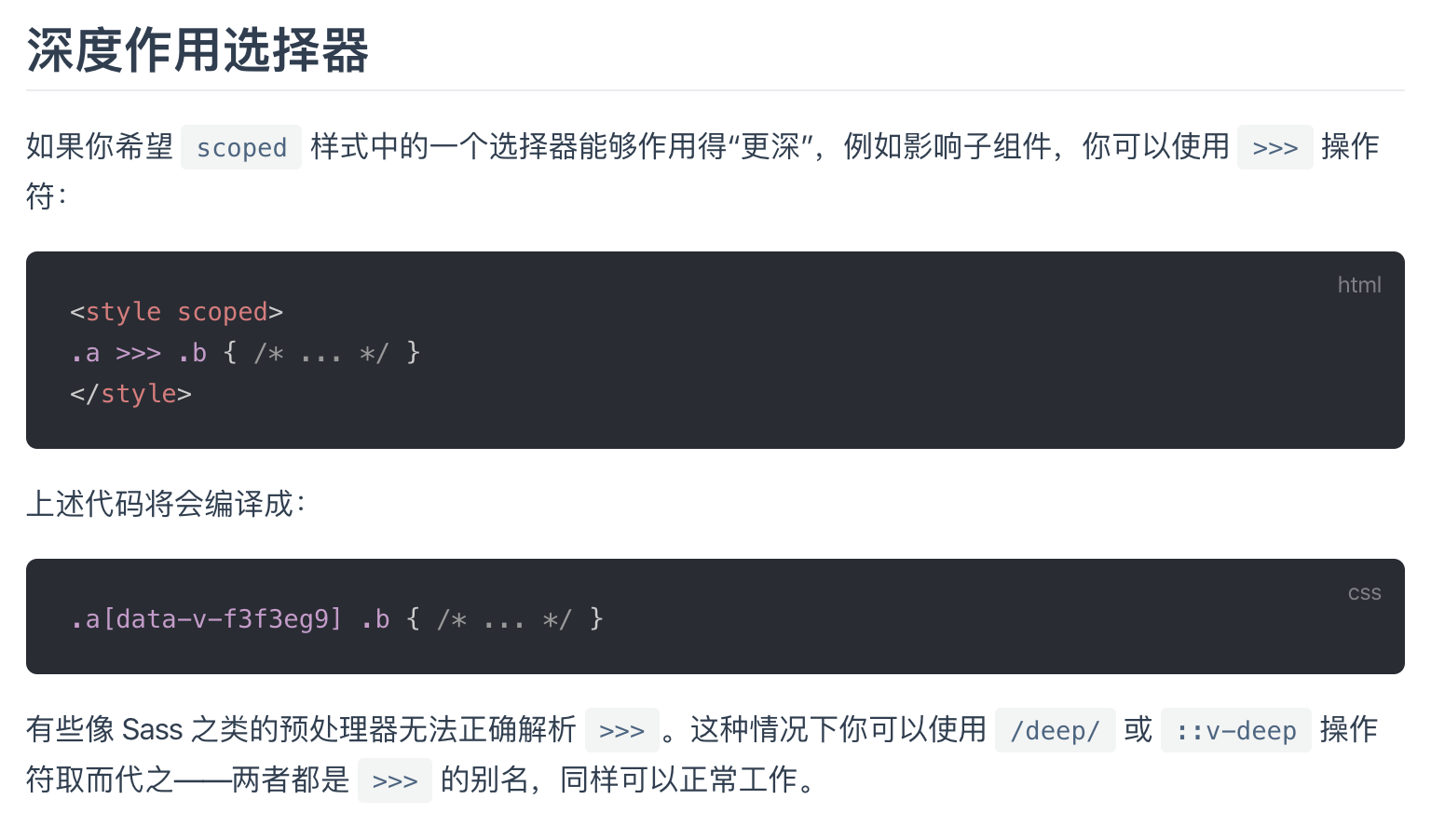
一条评论
Elinor Redd Lati
Es hat sehr viel Spaß gemacht, Ihren Artikel zu lesen. Elinor Redd Lati